PaddleOCR自定义训练
一 环境查看
1.1 Python 环境
Pyhton 环境
- 需要确认 python 的版本是否满足要求使用以下命令确认是
3.8/3.9/3.10/3.11/3.12
python`` ``--``version
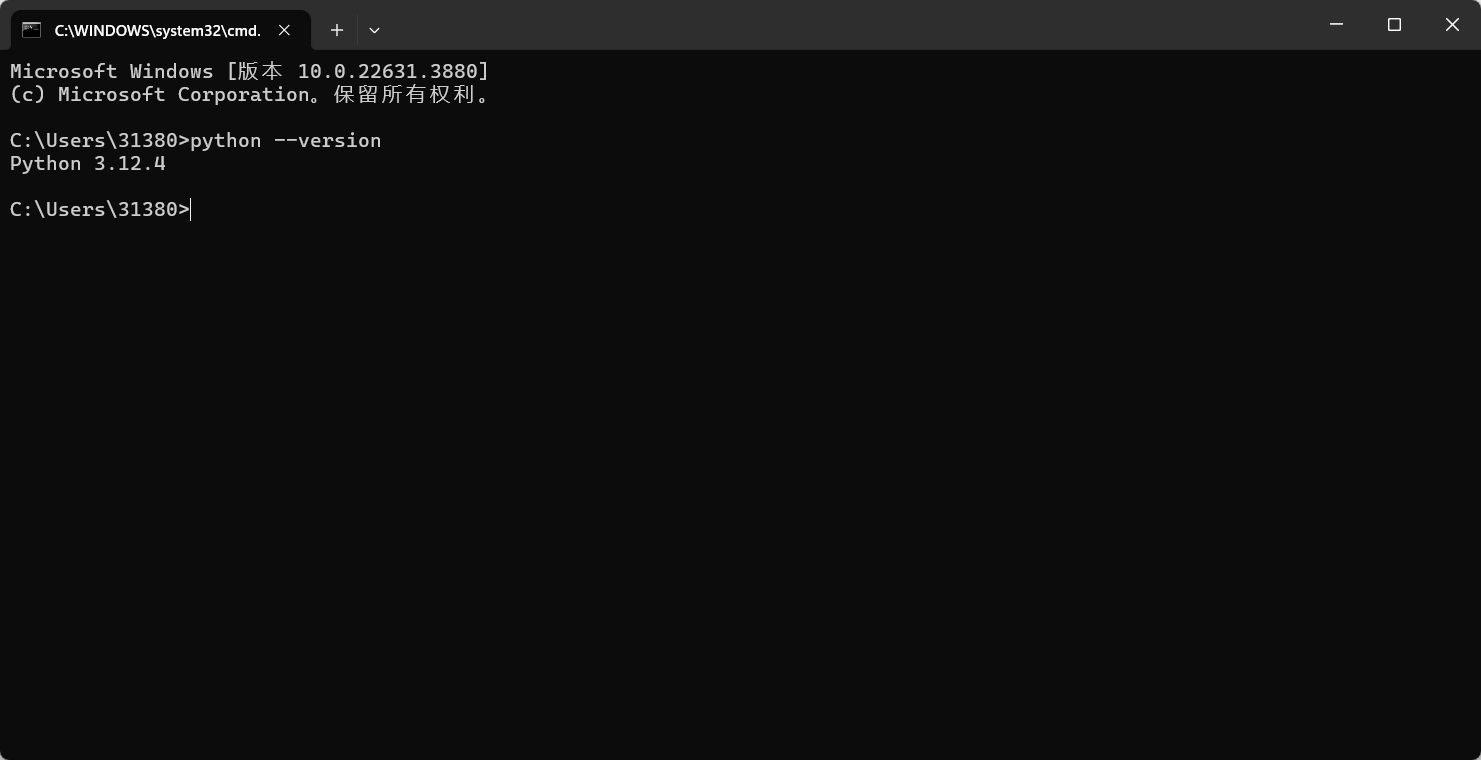
- 安装 Python 环境:参考教程:https://blog.csdn.net/qq_53280175/article/details/121107748
pip 的版本
- 需要确认 pip 的版本是否满足要求,要求 pip 版本为 20.2.2 或更高版本
python -m ensurepip
python -m pip --version
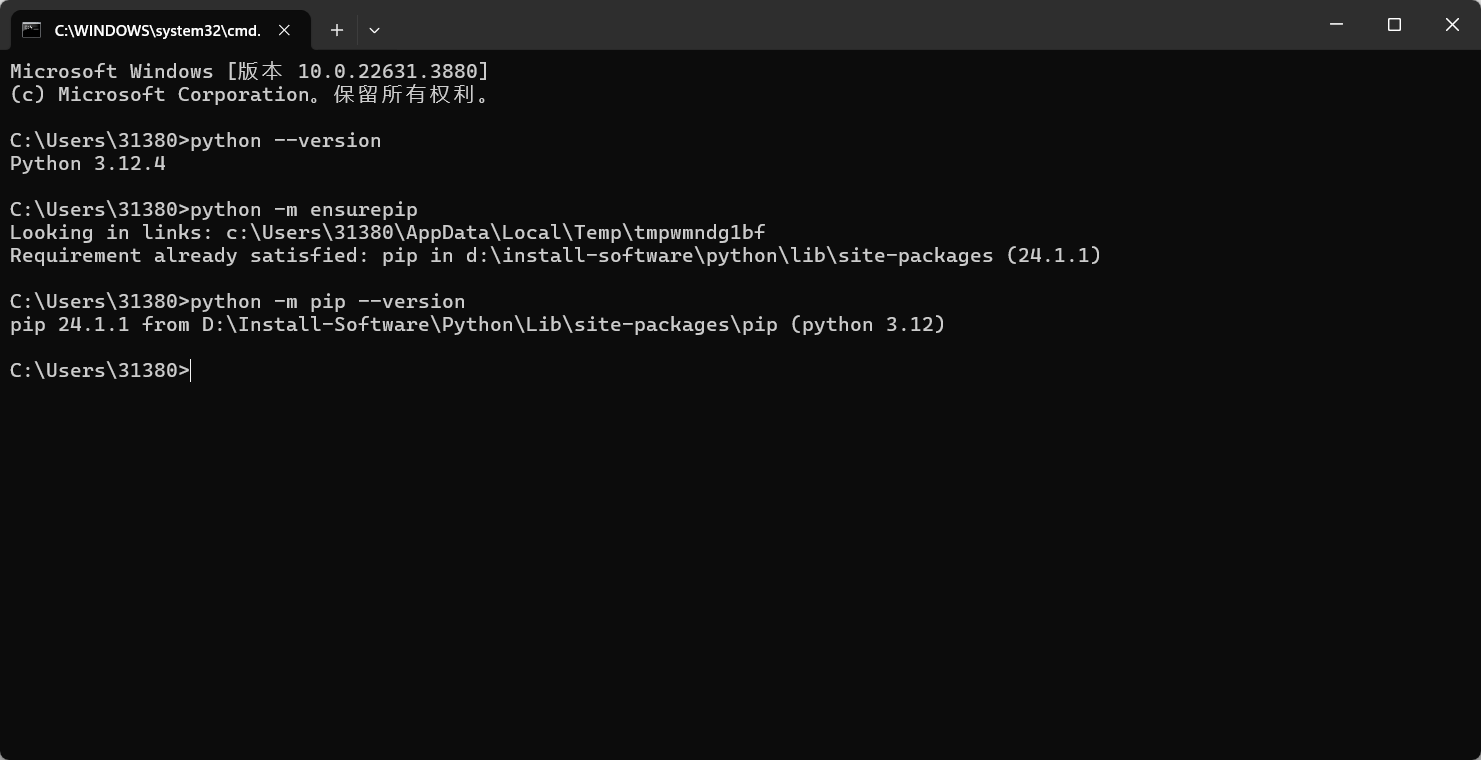
处理器架构
- 需要确认 Python 和 pip 是 64bit,并且处理器架构是 x86_64(或称作 x64、Intel 64、AMD64)架构。下面的第一行输出的是”64bit”,第二行输出的是”x86_64”、”x64”或”AMD64”即可
python -c "import platform;print(platform.architecture()[0]);print(platform.machine())"
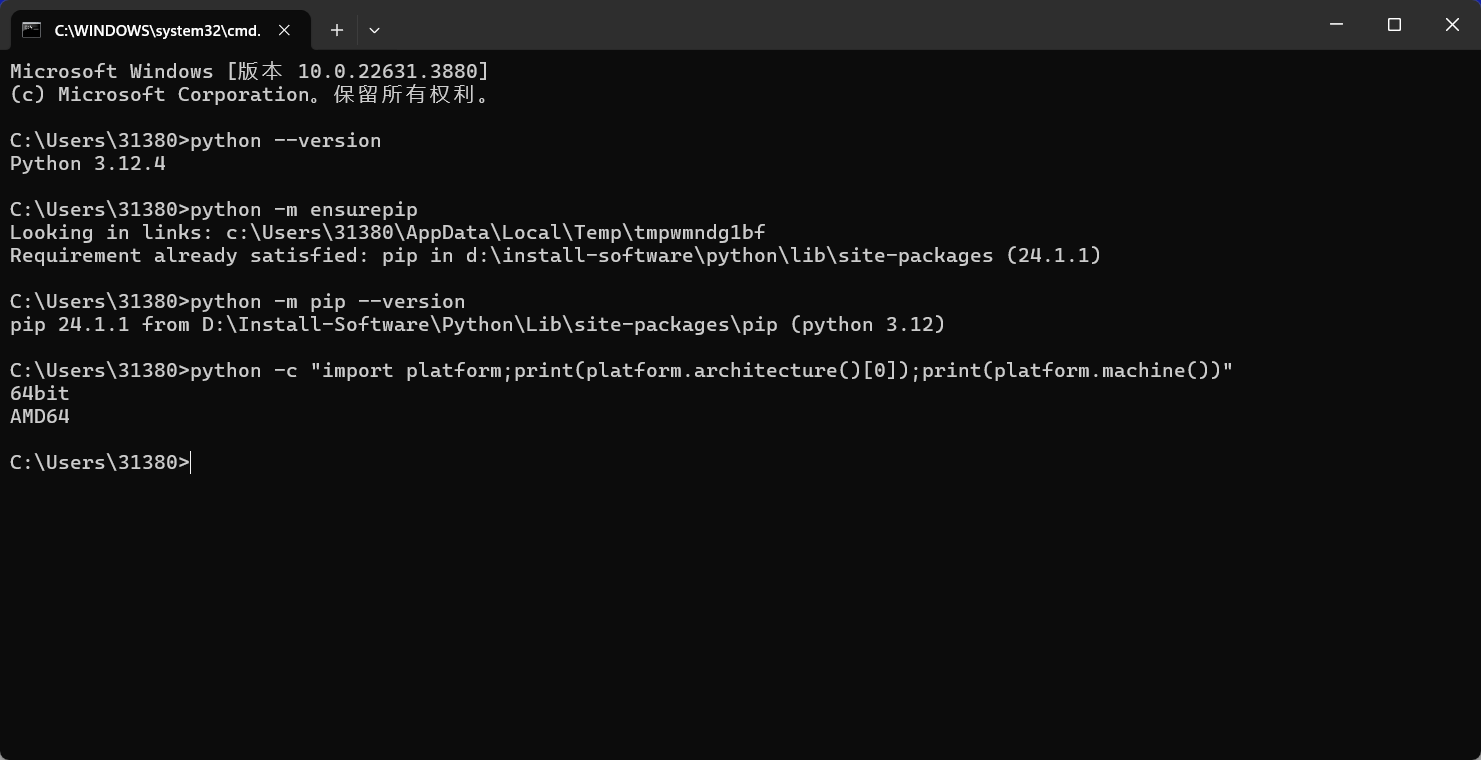
1.2 版本选择
- 简单来说分为 CPU 与 GPU 版本,我这里选择 CPU 版本
- CPU 的配置较简单,而 GPU 相对复杂,且配置繁琐
- 安装
python -m pip install paddlepaddle==3.0.0b0 -i https://www.paddlepaddle.org.cn/packages/stable/cpu/
- 卸载
python -m pip uninstall paddlepaddle
1.3 飞浆测试
"""
@Author: EasonShu
@FileName: ImagesTest.py
@DateTime: 2024/7/18 下午4:10
"""
import time
from paddleocr import PaddleOCR
from paddlenlp import Taskflow
from paddleocr import PaddleOCR
from sympy import true
#
# ocr = PaddleOCR(use_angle_cls=True,
# lang="ch",
# det_model_dir='model/mymodel/',
# rec_model_dir='model/recmodel/'
# ) # need to run only once to download and load model into memory
ocr = PaddleOCR(use_angle_cls=True,
lang="ch"
) # need to run only once to download and load model into memory
if __name__ == '__main__':
# 中文结果
chinese_characters =""
SatrtTime = time.time()
# 选择图片
result = ocr.ocr("./images/微信图片_20240801205243.jpg", cls=True)
for idx in range(len(result)):
res = result[idx]
for line in res:
# 识别结果, 如果与dict中no_orc.txt的识别字符匹配,则滤掉
chinese_characters += line[1][0]+"\n"
print(chinese_characters)
print("识别时间:", time.time() - SatrtTime)
- 如果有结果表示安装成功可以进行下一步
二 数据集的标准备
2.1 PPOCRLabelv2
PPOCRLabel 是一款适用于 OCR 领域的半自动化图形标注工具,内置 PP-OCR 模型对数据自动标注和重新识别。使用 Python3 和 PyQT5 编写,支持矩形框标注、表格标注、不规则文本标注、关键信息标注模式,导出格式可直接用于 PaddleOCR 检测和识别模型的训练。
环境搭建
2.1.1 安装 PaddlePaddle
pip3 install --upgrade pip
# 如果您的机器是CPU,请运行以下命令安装
python3 -m pip install paddlepaddle -i https://pypi.tuna.tsinghua.edu.cn/simple
- 我的机器就是 CPU
2.1.2 安装与运行 PPOCRLabel
- Window 平台
pip install PPOCRLabel # 安装
# 选择标签模式来启动
PPOCRLabel --lang ch # 启动【普通模式】,用于打【检测+识别】场景的标签
PPOCRLabel --lang ch --kie True # 启动 【KIE 模式】,用于打【检测+识别+关键字提取】场景的标签
- 运行
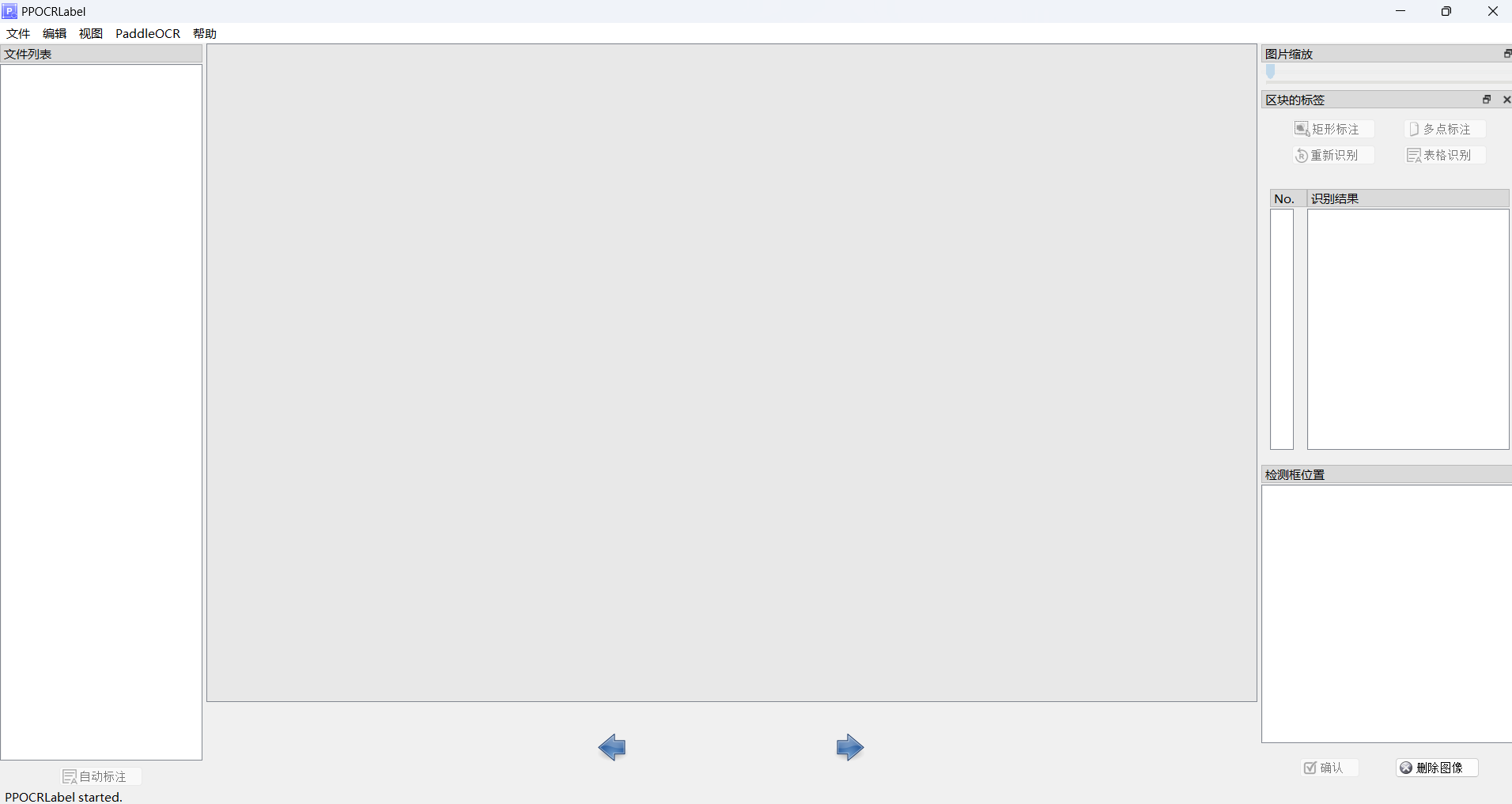
- 导入数据,自动标注:注意有些标注点组要自己修改
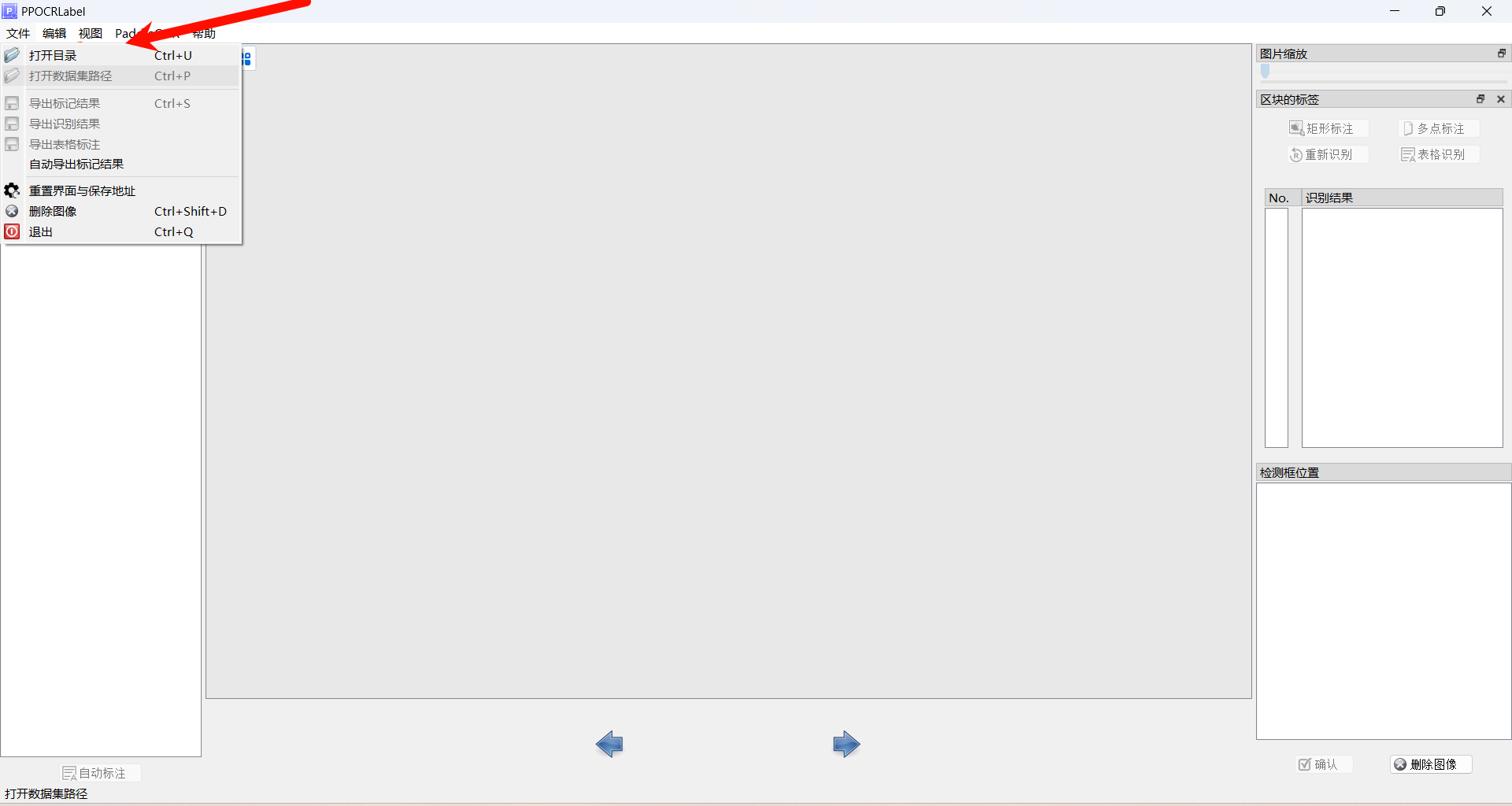
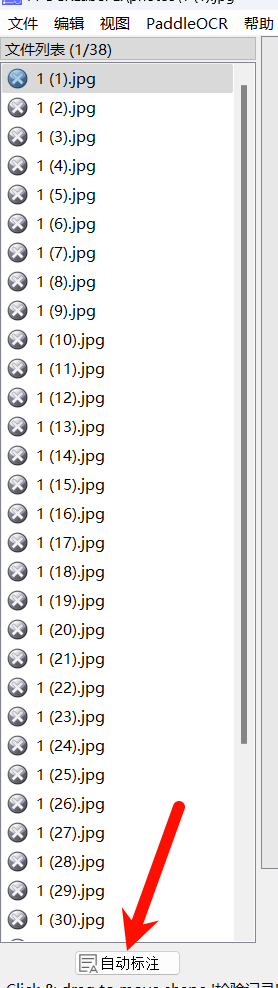
结果文件说明:
Label.txt 检测标签,可直接用于PPOCR检测模型训练。用户每确认5张检测结果后,程序会进行自动写入。当用户关闭应用程序或切换文件路径后同样会进行写入。 fileState.txt 图片状态标记文件,保存当前文件夹下已经被用户手动确认过的图片名称。 Cache.cach 缓存文件,保存模型自动识别的结果。 rec_gt.txt 识别标签。可直接用于PPOCR识别模型训练。需用户手动点击菜单栏“文件” - "导出识别结果"后产生。 crop_img 识别数据。按照检测框切割后的图片。与rec_gt.txt同时产生。
2.1.3 数据集划分
- 方案一:自己下载源码:https://github.com/PFCCLab/PPOCRLabel
- 安装依赖:
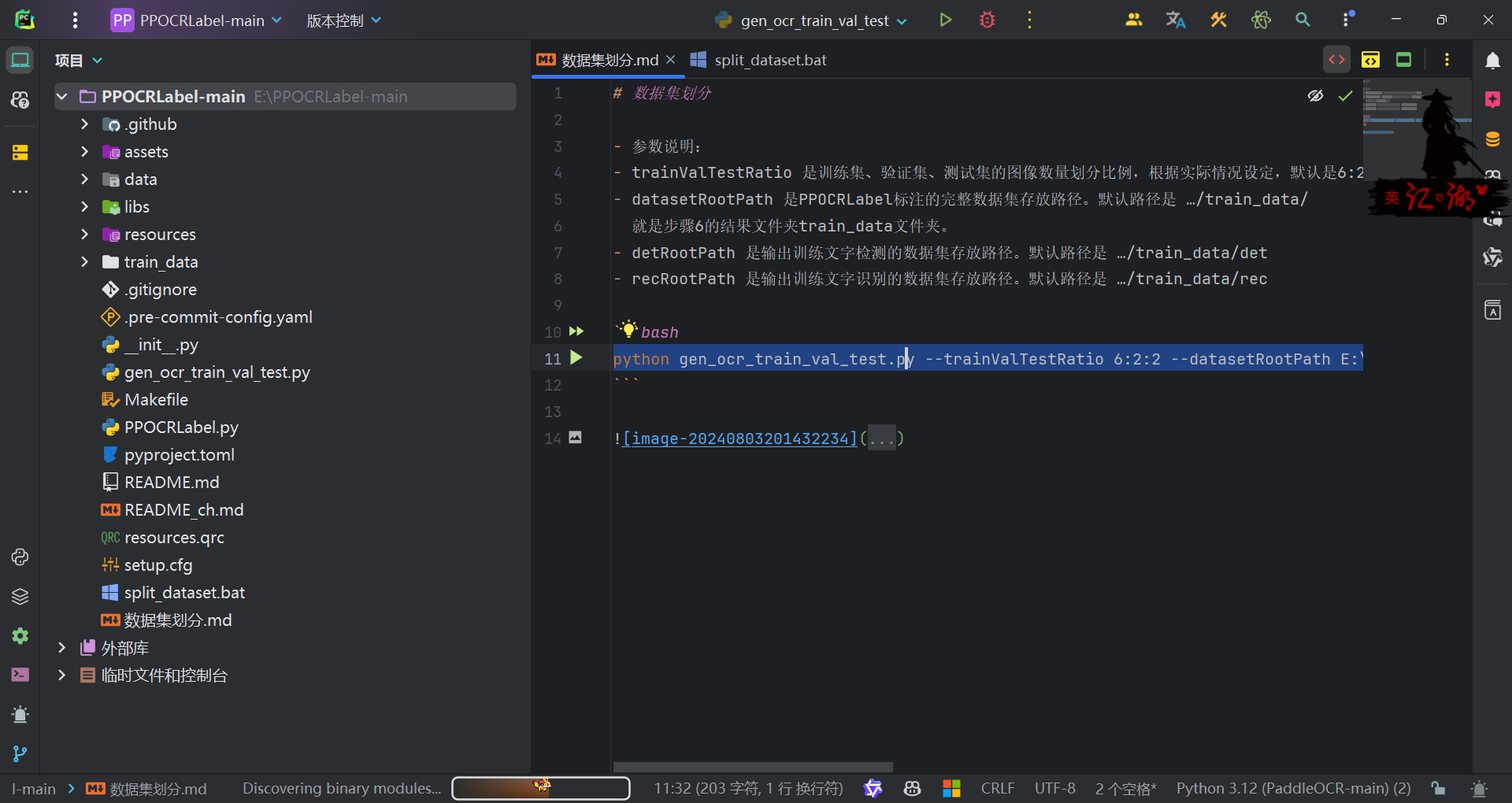
- 方案二:先查看下载的 ppocrlabel 库所在位置:pip show ppocrlabel
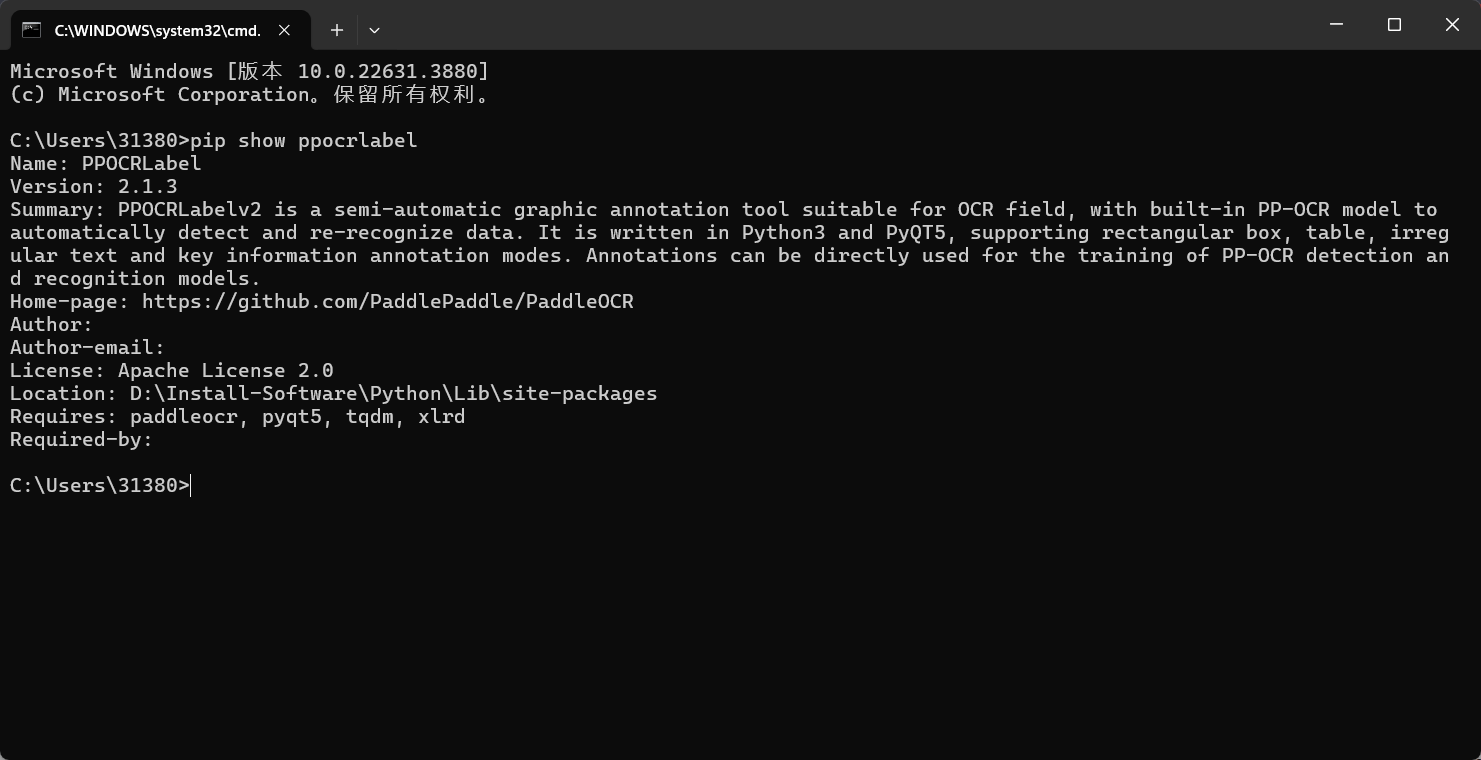
- 进入该目录终端运行该命令
python gen_ocr_train_val_test.py --trainValTestRatio 6:2:2 --datasetRootPath E:\PPOCRLabel-main\train_data --detRootPath E:\PPOCRLabel-main\train_data\det --recRootPath E:\PPOCRLabel-main\train_data\rec
- trainValTestRatio 是训练集、验证集、测试集的图像数量划分比例,根据实际情况设定,默认是 6:2:2
- datasetRootPath 是 PPOCRLabel 标注的完整数据集存放路径。默认路径是 …/train_data/ 就是步骤 6 的结果文件夹 train_data 文件夹。
- detRootPath 是输出训练文字检测的数据集存放路径。默认路径是 …/train_data/det
- recRootPath 是输出训练文字识别的数据集存放路径。默认路径是 …/train_data/rec
编写脚本方便下次使用
@echo off
setlocal enabledelayedexpansion
:: 打印系统信息
echo -------- System Information --------
echo Current Date and Time: !date! !time!
echo Python Version:
python --version
:: 指定数据分割脚本的路径和参数
set SCRIPT=gen_ocr_train_val_test.py
set TRAINVALTESTRATIO=6:2:2
set DATASETROOTPATH=E:\PPOCRLabel-main\train_data
set DETROOTPATH=E:\PPOCRLabel-main\train_data\det
set RECROOTPATH=E:\PPOCRLabel-main\train_data\rec
:: 打印数据集分割命令
echo --------
echo Data Split Command:
echo python !SCRIPT! --trainValTestRatio !TRAINVALTESTRATIO! --datasetRootPath !DATASETROOTPATH! --detRootPath !DETROOTPATH! --recRootPath !RECROOTPATH!
:: 执行Python数据集分割命令
echo --------
echo -------- begin data split --------
python !SCRIPT! --trainValTestRatio !TRAINVALTESTRATIO! --datasetRootPath !DATASETROOTPATH! --detRootPath !DETROOTPATH! --recRootPath !RECROOTPATH!
echo -------- end data split --------
endlocal
- 数据集划分结果:为下一步模型训练做准备
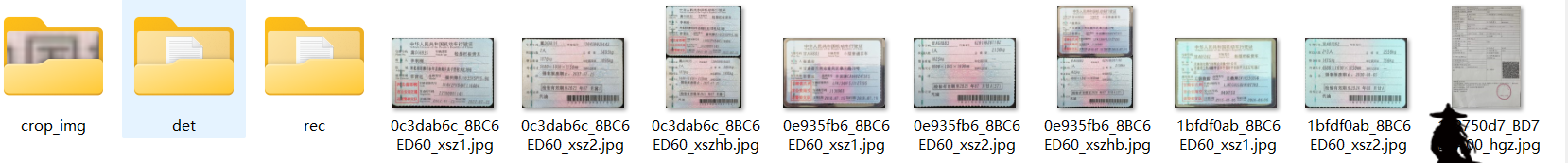
三 PaddleOCR 的环境搭建
3.1 环境搭建
- 下载地址:https://github.com/PaddlePaddle/PaddleOCR/tree/main
- 解压下载,用 Pycharm 打开
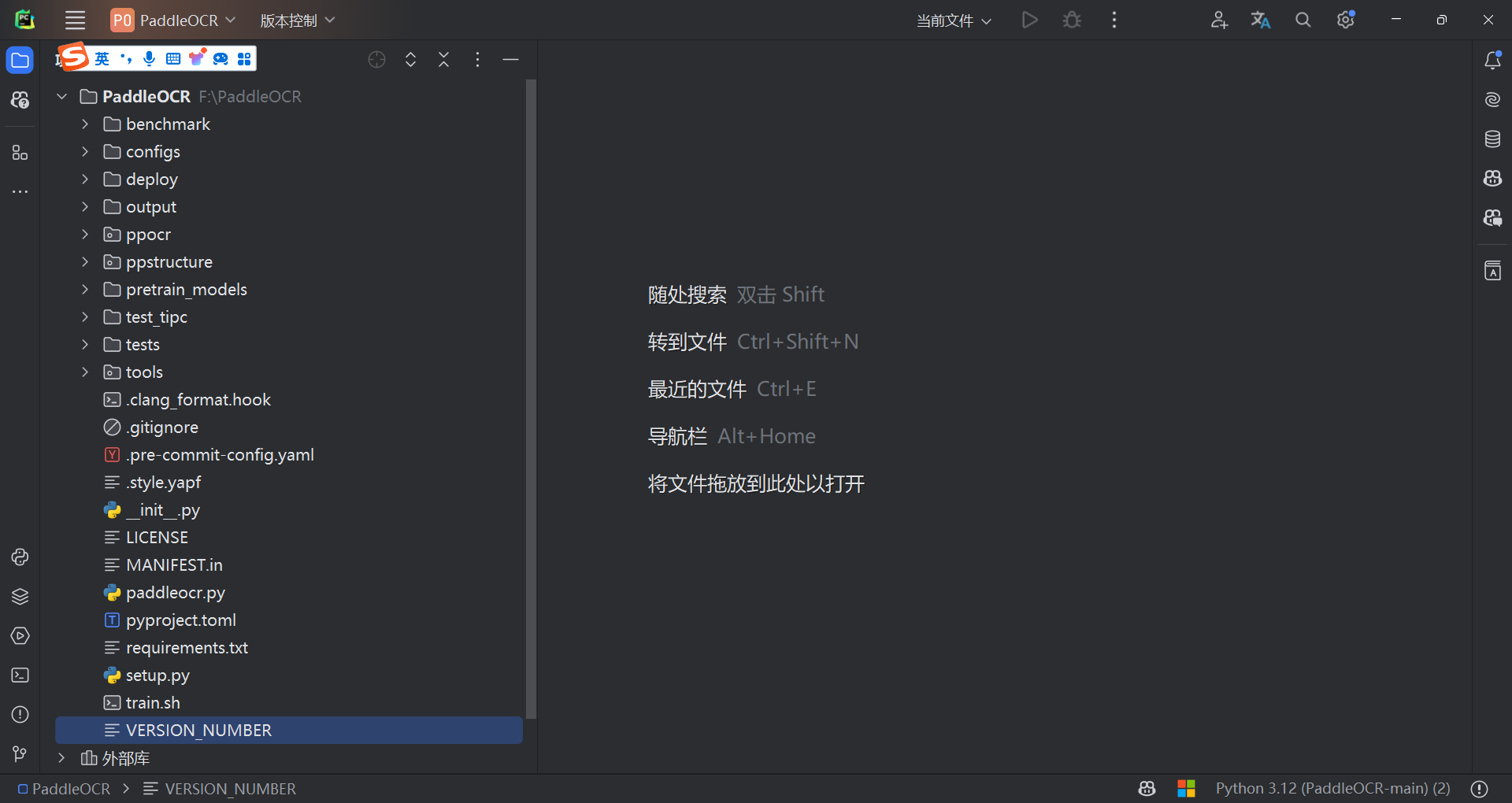
- 依赖下载
pip install -i https://pypi.tuna.tsinghua.edu.cn/simple -r requirements.txt
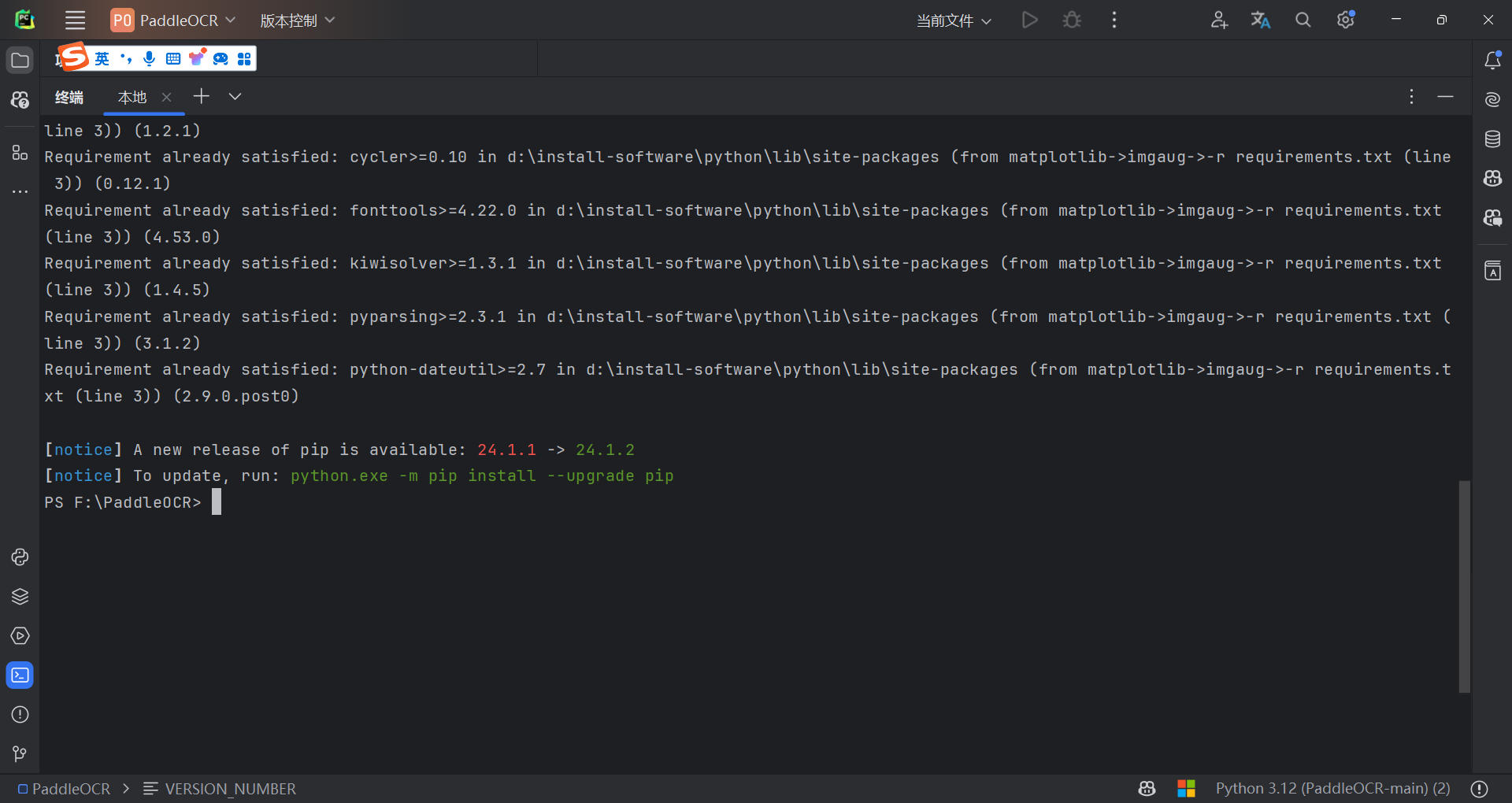
3.2 模型下载
- 参考网站:https://github.com/PaddlePaddle/PaddleOCR/blob/main/doc/doc_ch/models_list.md
- 主要分为三类:文本检测,文本识别,文本方向
- det_model_dir 是检测模型的位置,rec_model_dir 是识别模型的位置,cls_model_dir 是分类模型的位置。
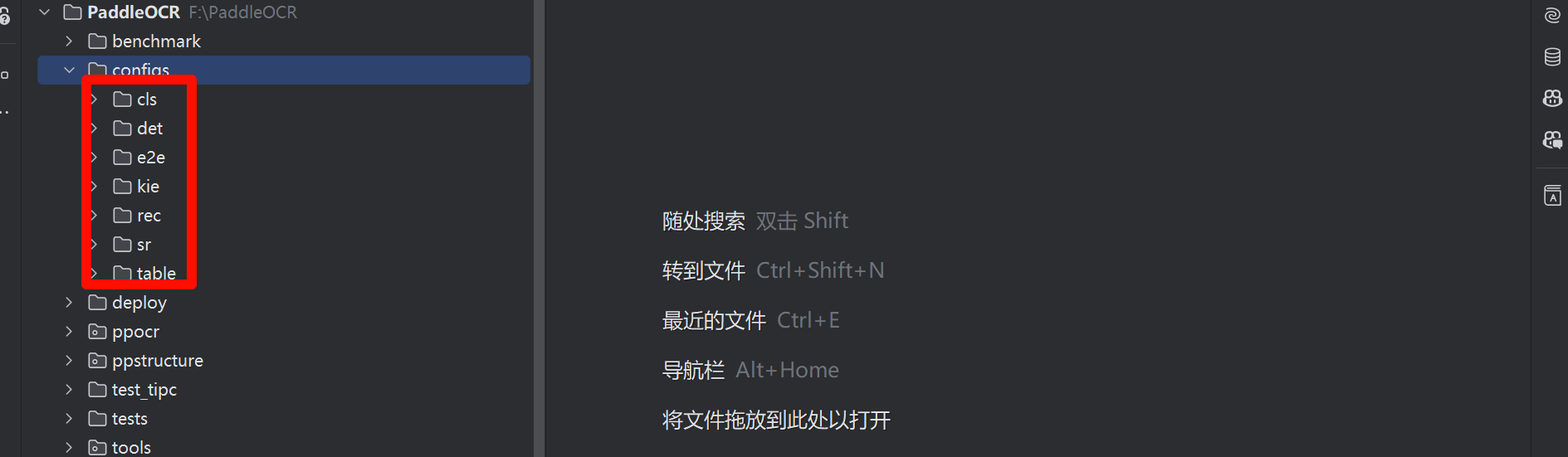
- 将上一步的训练数据集已入跟目录下
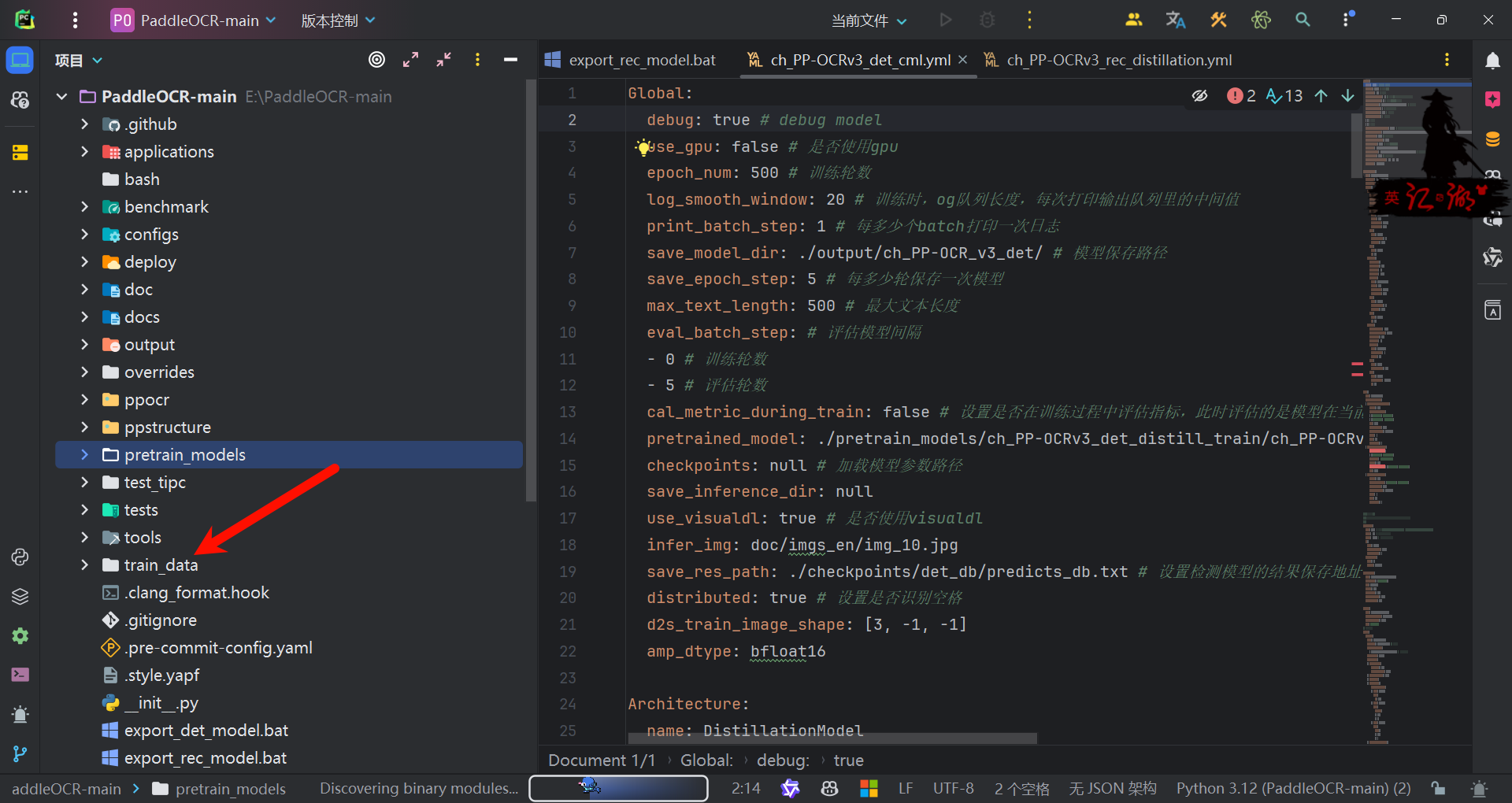
四 模型训练
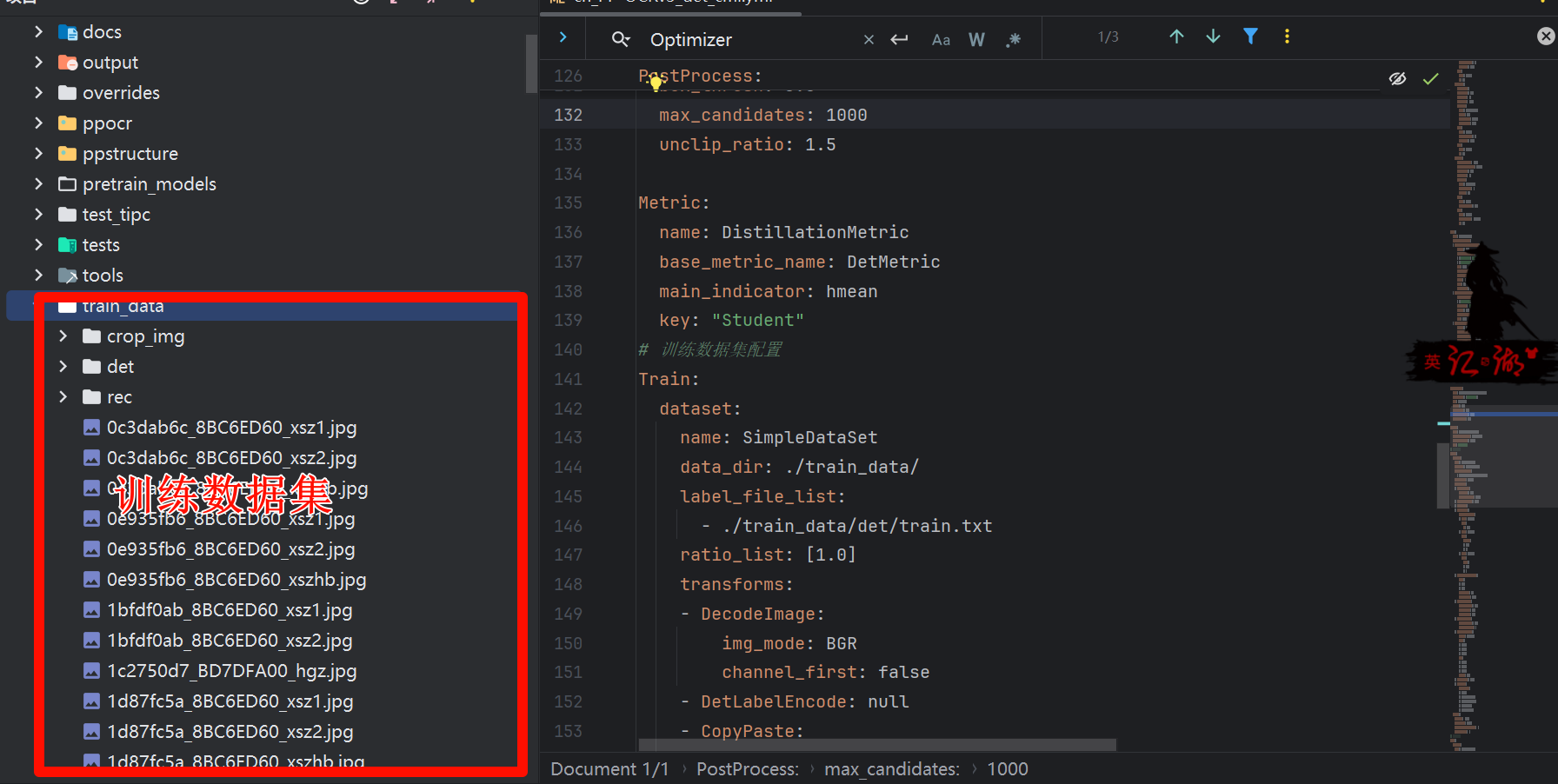
- 新建 pretrain_models 文件夹,下载训练模型
- 模型下载地址:https://github.com/PaddlePaddle/PaddleOCR/blob/release/2.7/doc/doc_ch/models_list.md


- 注意:是训练模型,不是推理模型,而且有需要对应的配置文件,这个目录有
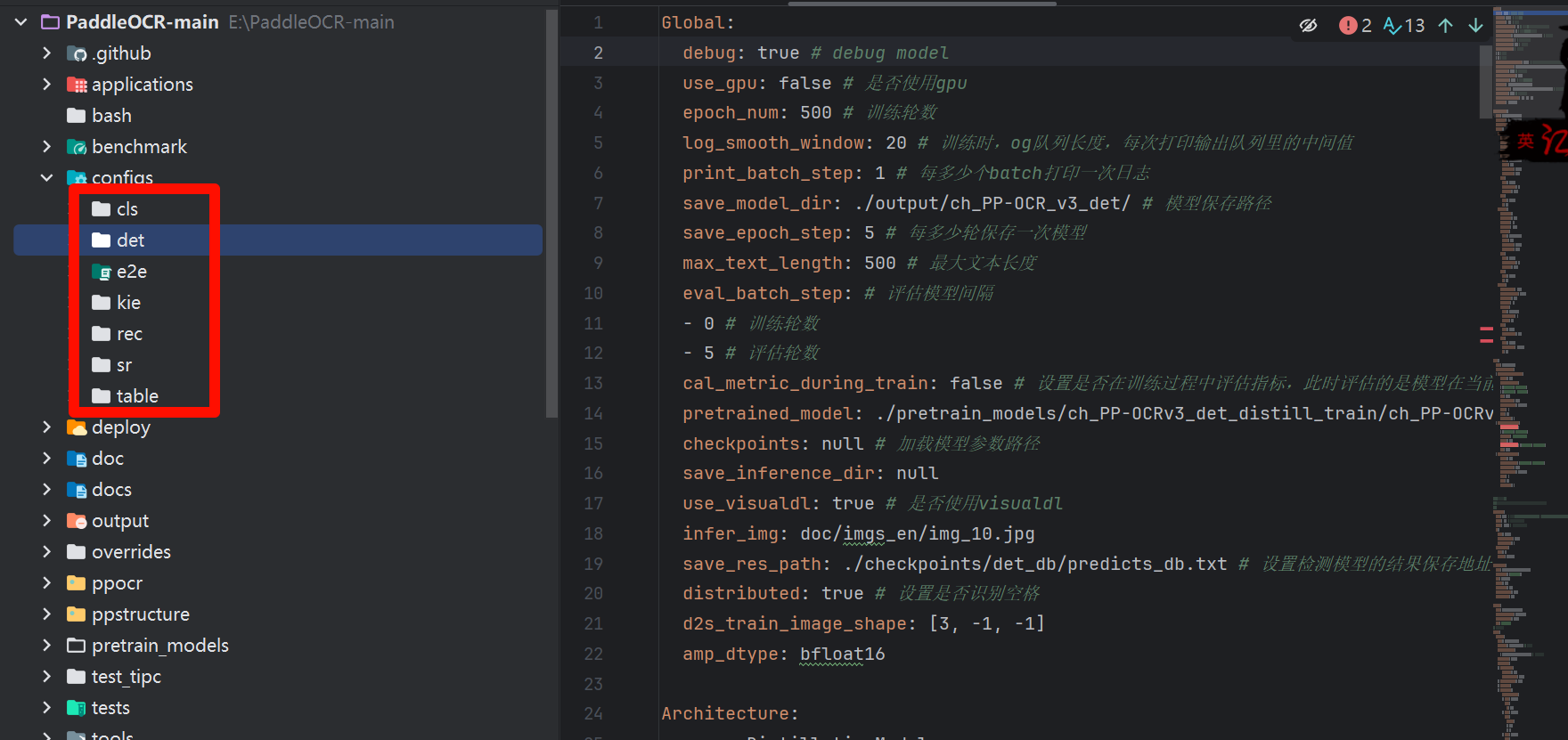
4.1 检测模型训练
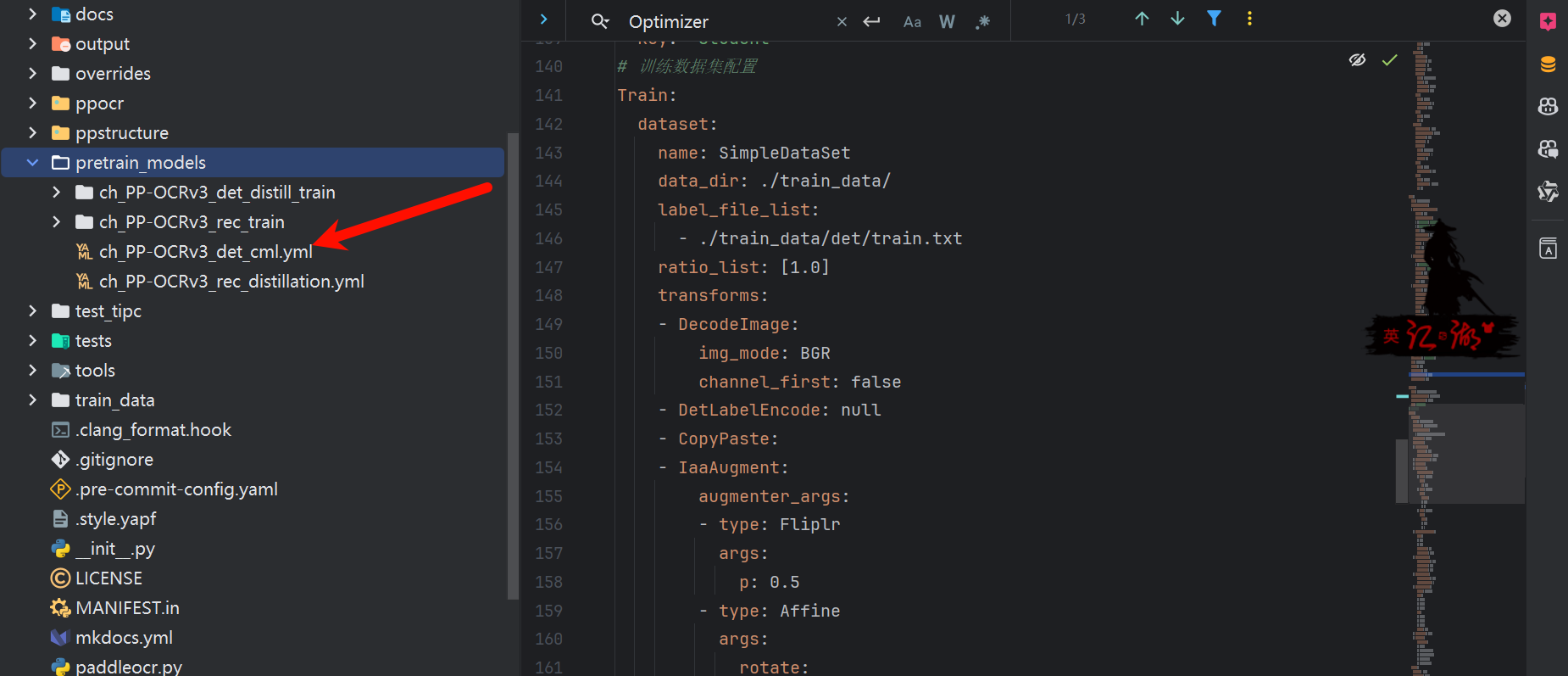
- 关键参数
Global:
debug: false # debug model
use_gpu: false # 是否使用gpu
epoch_num: 500 # 训练轮数
log_smooth_window: 20 # 训练时,og队列长度,每次打印输出队列里的中间值
print_batch_step: 10 # 每多少个batch打印一次日志
save_model_dir: ./output/ch_PP-OCR_v3_det/ # 模型保存路径
save_epoch_step: 100 # 每多少轮保存一次模型
max_text_length: 500 # 最大文本长度
eval_batch_step: # 评估模型间隔
- 0 # 训练轮数
- 1 # 评估轮数
cal_metric_during_train: false # 设置是否在训练过程中评估指标,此时评估的是模型在当前batch下的指标
pretrained_model: ./pretrain_models/ch_PP-OCRv3_det_distill_train/ch_PP-OCRv3_det_distill_train/best_accuracy #设置加载预训练模型路径
checkpoints: null # 加载模型参数路径
save_inference_dir: null
use_visualdl: true # 是否使用visualdl
infer_img: doc/imgs_en/img_10.jpg
save_res_path: ./checkpoints/det_db/predicts_db.txt # 设置检测模型的结果保存地址
distributed: true # 设置是否识别空格
d2s_train_image_shape: [3, -1, -1]
amp_dtype: bfloat16
Architecture:
name: DistillationModel
algorithm: Distillation
model_type: det
Models:
Student:
pretrained:
model_type: det
algorithm: DB
Transform: null
Backbone:
name: MobileNetV3
scale: 0.5
model_name: large
disable_se: true
Neck:
name: RSEFPN
out_channels: 96
shortcut: True
Head:
name: DBHead
k: 50
Student2:
pretrained:
model_type: det
algorithm: DB
Transform: null
Backbone:
name: MobileNetV3
scale: 0.5
model_name: large
disable_se: true
Neck:
name: RSEFPN
out_channels: 96
shortcut: True
Head:
name: DBHead
k: 50
Teacher:
freeze_params: true
return_all_feats: false
model_type: det
algorithm: DB
Backbone:
name: ResNet_vd
in_channels: 3
layers: 50
Neck:
name: LKPAN
out_channels: 256
Head:
name: DBHead
kernel_list: [7,2,2]
k: 50
Loss:
name: CombinedLoss
loss_config_list:
- DistillationDilaDBLoss:
weight: 1.0
model_name_pairs:
- ["Student", "Teacher"]
- ["Student2", "Teacher"]
key: maps
balance_loss: true
main_loss_type: DiceLoss
alpha: 5
beta: 10
ohem_ratio: 3
- DistillationDMLLoss:
model_name_pairs:
- ["Student", "Student2"]
maps_name: "thrink_maps"
weight: 1.0
model_name_pairs: ["Student", "Student2"]
key: maps
- DistillationDBLoss:
weight: 1.0
model_name_list: ["Student", "Student2"]
balance_loss: true
main_loss_type: DiceLoss
alpha: 5
beta: 10
ohem_ratio: 3
####优化器类名###
###学习率是训练神经网络的重要超参数之一,它代表在每一次迭代中梯度向损失函数最优解移动的步长。
###
Optimizer:
name: Adam # 目前支持Momentum,Adam,RMSProp, 见ppocr/optimizer/optimizer.py
beta1: 0.9 # 设置一阶矩估计的指数衰减率
beta2: 0.999 # 设置二阶矩估计的指数衰减率
lr:
name: Cosine
learning_rate: 0.001
warmup_epoch: 2
regularizer:
name: L2
factor: 5.0e-05
PostProcess:
name: DistillationDBPostProcess
model_name: ["Student"]
key: head_out
thresh: 0.3
box_thresh: 0.6
max_candidates: 1000
unclip_ratio: 1.5
Metric:
name: DistillationMetric
base_metric_name: DetMetric
main_indicator: hmean
key: "Student"
# 训练数据集配置
Train:
dataset:
name: SimpleDataSet
data_dir: ./train_data/ # 数据集路径
label_file_list:
- ./train_data/det/train.txt # 训练数据标签文件
ratio_list: [1.0]
transforms:
- DecodeImage:
img_mode: BGR
channel_first: false
- DetLabelEncode: null
- CopyPaste:
- IaaAugment:
augmenter_args:
- type: Fliplr
args:
p: 0.5
- type: Affine
args:
rotate:
- -10
- 10
- type: Resize
args:
size:
- 0.5
- 3
- EastRandomCropData:
size:
- 960
- 960
max_tries: 50
keep_ratio: true
- MakeBorderMap:
shrink_ratio: 0.4
thresh_min: 0.3
thresh_max: 0.7
- MakeShrinkMap:
shrink_ratio: 0.4
min_text_size: 8
- NormalizeImage:
scale: 1./255.
mean:
- 0.485
- 0.456
- 0.406
std:
- 0.229
- 0.224
- 0.225
order: hwc
- ToCHWImage: null
- KeepKeys:
keep_keys:
- image
- threshold_map
- threshold_mask
- shrink_map
- shrink_mask
loader:
shuffle: true
drop_last: false
batch_size_per_card: 8
num_workers: 4
# 评估数据集配置
Eval:
dataset:
name: SimpleDataSet
data_dir: ./train_data/ # 数据集路径
label_file_list:
- ./train_data/det/val.txt # 训练数据标签文件
transforms:
- DecodeImage: # load image
img_mode: BGR
channel_first: False
- DetLabelEncode: # Class handling label
- DetResizeForTest:
- NormalizeImage:
scale: 1./255.
mean: [0.485, 0.456, 0.406]
std: [0.229, 0.224, 0.225]
order: 'hwc'
- ToCHWImage:
- KeepKeys:
keep_keys: ['image', 'shape', 'polys', 'ignore_tags']
loader:
shuffle: False
drop_last: False
batch_size_per_card: 1 # must be 1
num_workers: 2
- 开始训练,注意在根目录下
python tools/train.py -c pretrain_models/ch_PP-OCRv3_det_cml.yml
- 编写运行脚本下次使用
@echo off
setlocal enabledelayedexpansion
:: 指定Python解释器的路径,如果不在PATH中
:: set PYTHON_EXECUTABLE=C:\path\to\python.exe
:: 打印系统信息
echo -------- System Information --------
echo Current Date and Time: !date! !time!
echo Python Version:
python --version
echo PaddlePaddle Version:
python -c "import paddle; print(paddle.__version__)"
:: 指定训练脚本和配置文件的路径
set TRAIN_SCRIPT=tools\train.py
set CONFIG_FILE=pretrain_models\ch_PP-OCRv3_det_cml.yml
:: 打印训练命令
echo --------
echo Training Command:
echo python !TRAIN_SCRIPT! -c !CONFIG_FILE!
:: 执行Python训练命令
echo --------
echo -------- begin train --------
python !TRAIN_SCRIPT! -c !CONFIG_FILE!
echo -------- end train --------
endlocal
- 查看日志
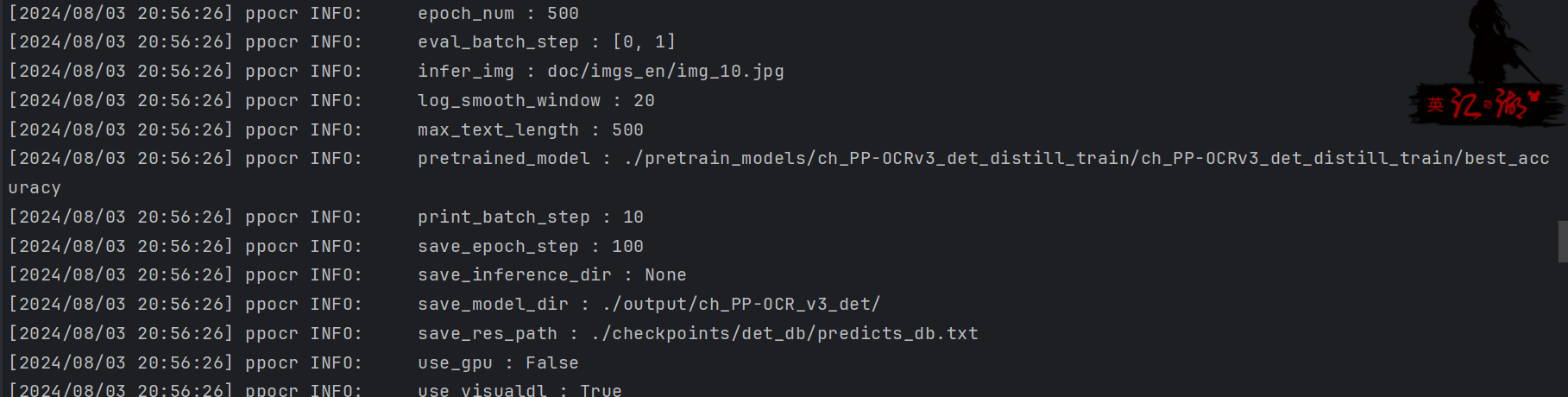
- 评估模型中
hmean: 0.90104772991851, is_float16: False, precision: 0.8745762711864407, recall: 0.929171668667467, fps: 0.010587729849145846, best_epoch: 1
- hmean (调和平均数): 这是精度(precision)和召回率(recall)的调和平均数,通常用于评估分类器的整体性能。它在两个指标都较高时才给出较高的值,因此是一个更全面的性能度量。0.90104772991851 是一个相当高的值,表明模型在预测方面表现良好。
- is_float16: 这个布尔值表明模型是否使用了 float16 数据类型。False 意味着模型使用的是更高精度的数据类型,如 float32 或 float64。
- precision (精确率): 这是所有被模型预测为正类别的样本中,真正属于正类别的比例。0.8745762711864407 表示当模型预测某个样本为正类时,大约有 87.46% 的概率它是正确的。
- recall (召回率): 这是所有实际为正类别的样本中,被模型正确识别为正类别的比例。0.929171668667467 表示模型能够识别出大约 92.92% 的真实正类样本。
- fps: 这可能指的是每秒帧数(Frames Per Second),如果这个上下文与图像处理或视频分析相关。但是,在机器学习模型评估中,这可能是指“假阳性每秒”(False Positives per Second),表示模型每秒钟产生的假阳性数量。0.010587729849145846 指的是模型每秒产生的假阳性非常低。
- best_epoch: 这个值指示训练过程中哪个 epoch(训练轮次)的模型表现最佳。在这个例子中,best_epoch 是 1,意味着模型在第一个 epoch 结束时达到了最佳性能。
- 日志查看:经过 20 轮的训练,我们可以看到参数在发生变化,但是 CPU 运行效率有点慢
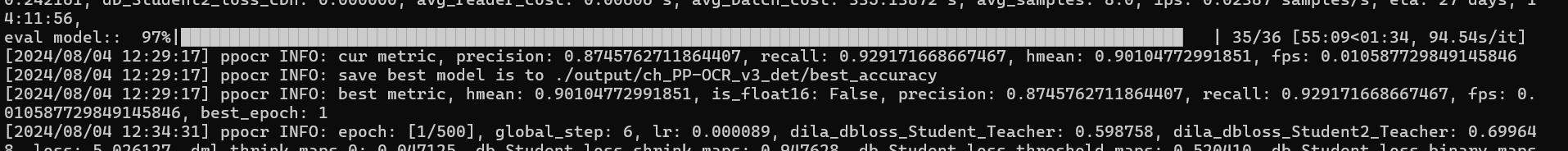
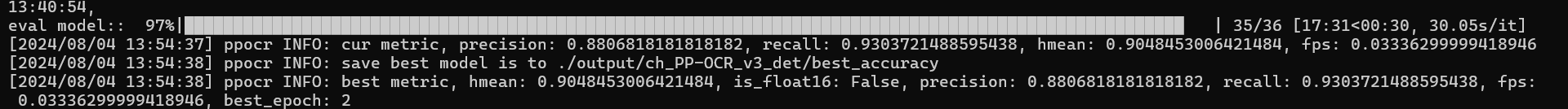
4.2 识别模型训练
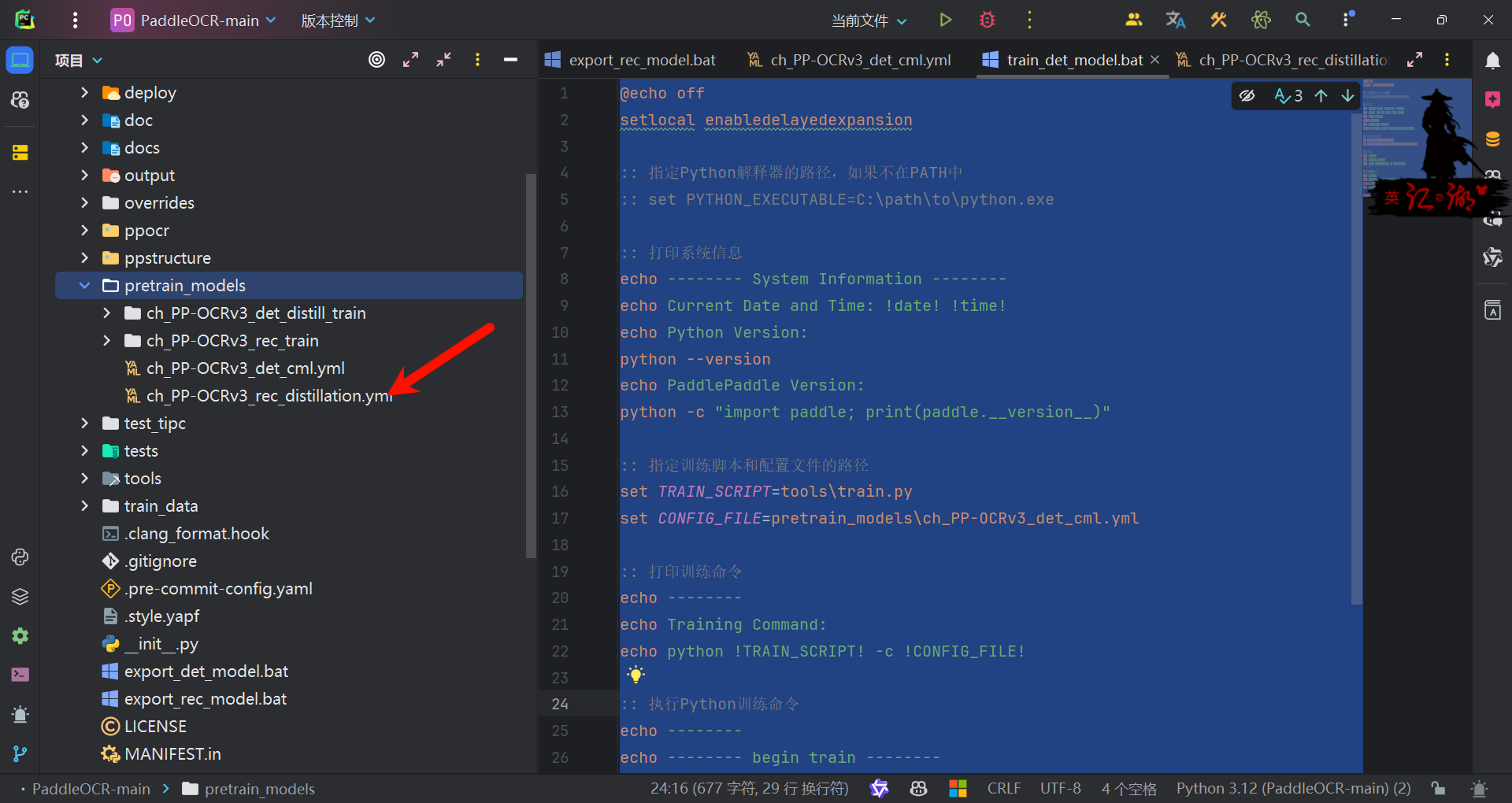
- 配置文件
Global:
debug: true
use_gpu: false
epoch_num: 100
log_smooth_window: 20
print_batch_step: 1
save_model_dir: ./output/rec_ppocr_v3_distillation
save_epoch_step: 10
eval_batch_step: [0, 10]
cal_metric_during_train: true
pretrained_model: ./pretrain_models/ch_PP-OCRv3_rec_train/ch_PP-OCRv3_rec_train/best_accuracy #设置加载预训练模型路径
checkpoints:
save_inference_dir:
use_visualdl: false
infer_img: doc/imgs_words/ch/word_1.jpg
character_dict_path: ppocr/utils/ppocr_keys_v1.txt
max_text_length: &max_text_length 1000
infer_mode: false
use_space_char: true
distributed: true
save_res_path: ./output/rec/predicts_ppocrv3_distillation.txt
d2s_train_image_shape: [3, 48, -1]
Optimizer:
name: Adam
beta1: 0.9
beta2: 0.999
lr:
name: Piecewise
decay_epochs : [700]
values : [0.0005, 0.00005]
warmup_epoch: 5
regularizer:
name: L2
factor: 3.0e-05
Architecture:
model_type: &model_type "rec"
name: DistillationModel
algorithm: Distillation
Models:
Teacher:
pretrained:
freeze_params: false
return_all_feats: true
model_type: *model_type
algorithm: SVTR_LCNet
Transform:
Backbone:
name: MobileNetV1Enhance
scale: 0.5
last_conv_stride: [1, 2]
last_pool_type: avg
last_pool_kernel_size: [2, 2]
Head:
name: MultiHead
head_list:
- CTCHead:
Neck:
name: svtr
dims: 64
depth: 2
hidden_dims: 120
use_guide: True
Head:
fc_decay: 0.00001
- SARHead:
enc_dim: 512
max_text_length: *max_text_length
Student:
pretrained:
freeze_params: false
return_all_feats: true
model_type: *model_type
algorithm: SVTR_LCNet
Transform:
Backbone:
name: MobileNetV1Enhance
scale: 0.5
last_conv_stride: [1, 2]
last_pool_type: avg
last_pool_kernel_size: [2, 2]
Head:
name: MultiHead
head_list:
- CTCHead:
Neck:
name: svtr
dims: 64
depth: 2
hidden_dims: 120
use_guide: True
Head:
fc_decay: 0.00001
- SARHead:
enc_dim: 512
max_text_length: *max_text_length
Loss:
name: CombinedLoss
loss_config_list:
- DistillationDMLLoss:
weight: 1.0
act: "softmax"
use_log: true
model_name_pairs:
- ["Student", "Teacher"]
key: head_out
multi_head: True
dis_head: ctc
name: dml_ctc
- DistillationDMLLoss:
weight: 0.5
act: "softmax"
use_log: true
model_name_pairs:
- ["Student", "Teacher"]
key: head_out
multi_head: True
dis_head: sar
name: dml_sar
- DistillationDistanceLoss:
weight: 1.0
mode: "l2"
model_name_pairs:
- ["Student", "Teacher"]
key: backbone_out
- DistillationCTCLoss:
weight: 1.0
model_name_list: ["Student", "Teacher"]
key: head_out
multi_head: True
- DistillationSARLoss:
weight: 1.0
model_name_list: ["Student", "Teacher"]
key: head_out
multi_head: True
PostProcess:
name: DistillationCTCLabelDecode
model_name: ["Student", "Teacher"]
key: head_out
multi_head: True
Metric:
name: DistillationMetric
base_metric_name: RecMetric
main_indicator: acc
key: "Student"
ignore_space: False
Train:
dataset:
name: SimpleDataSet
data_dir: ./train_data/ # 数据集路径
ext_op_transform_idx: 1
label_file_list:
- ./train_data/rec/train.txt # 训练数据标签文件
transforms:
- DecodeImage:
img_mode: BGR
channel_first: false
- RecConAug:
prob: 0.5
ext_data_num: 2
image_shape: [48, 320, 3]
max_text_length: *max_text_length
- RecAug:
- MultiLabelEncode:
- RecResizeImg:
image_shape: [3, 48, 320]
- KeepKeys:
keep_keys:
- image
- label_ctc
- label_sar
- length
- valid_ratio
loader:
shuffle: true
batch_size_per_card: 128
drop_last: true
num_workers: 4
Eval:
dataset:
name: SimpleDataSet
data_dir: ./train_data
label_file_list:
- ./train_data/rec/val.txt # 训练数据标签文件
transforms:
- DecodeImage:
img_mode: BGR
channel_first: false
- MultiLabelEncode:
- RecResizeImg:
image_shape: [3, 48, 320]
- KeepKeys:
keep_keys:
- image
- label_ctc
- label_sar
- length
- valid_ratio
loader:
shuffle: false
drop_last: false
batch_size_per_card: 128
num_workers: 4
- 执行训练
python tools/train.py -c pretrain_models/ch_PP-OCRv3_rec_distillation.yml
- 编写脚本
@echo off
setlocal enabledelayedexpansion
:: 指定Python解释器的路径,如果不在PATH中
:: set PYTHON_EXECUTABLE=C:\path\to\python.exe
:: 打印系统信息
echo -------- System Information --------
echo Current Date and Time: !date! !time!
echo Python Version:
python --version
echo PaddlePaddle Version:
python -c "import paddle; print(paddle.__version__)"
:: 指定训练脚本和配置文件的路径
set TRAIN_SCRIPT=tools\train.py
set CONFIG_FILE=pretrain_models\ch_PP-OCRv3_rec_distillation.yml
:: 打印训练命令
echo --------
echo Training Command:
echo python !TRAIN_SCRIPT! -c !CONFIG_FILE!
:: 执行Python训练命令
echo --------
echo -------- begin train --------
python !TRAIN_SCRIPT! -c !CONFIG_FILE!
echo -------- end train --------
endlocal
- 运行结果:我们可以发现准确率不高,需要多次训练
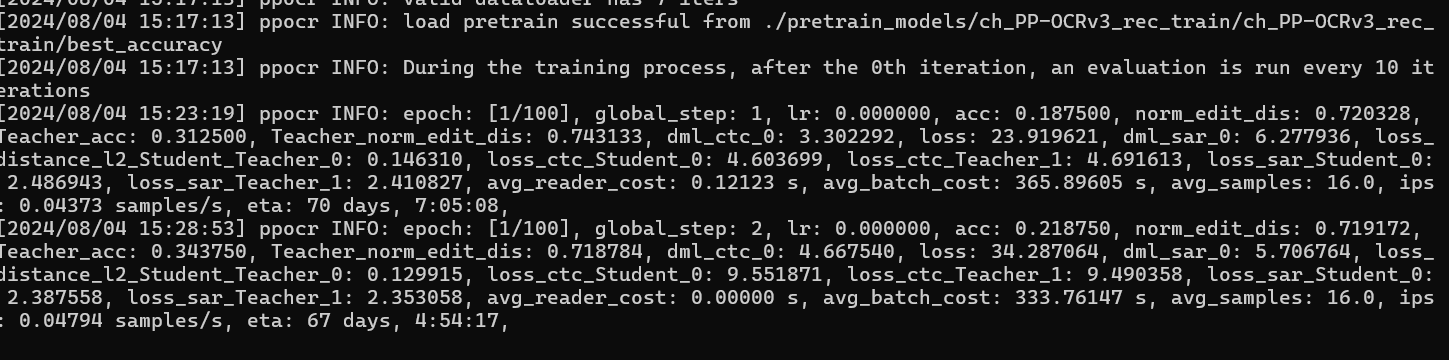
acc: 0.5774739545737373, norm_edit_dis: 0.8797479676734311, Teacher_acc: 0.5605468713506063, Teacher_norm_edit_dis: 0.8741167944408945, fps: 3.7627413423809424
acc (Accuracy, 准确率):
- 值: 0.5774739545737373
- 解释: 准确率表示模型预测正确的比例。在这里,模型的准确率约为 57.75%,即模型在测试数据上有 57.75%的预测是正确的。
norm_edit_dis (Normalized Edit Distance, 归一化编辑距离):
- 值: 0.8797479676734311
- 解释: 归一化编辑距离用于衡量模型预测与真实标签之间的差异,值越小表示预测越接近真实值。在这里,归一化编辑距离约为 0.88,表明模型预测与真实标签之间有一定的差异。
Teacher_acc (Teacher Accuracy, 教师模型准确率):
- 值: 0.5605468713506063
- 解释: 教师模型是用于指导学生模型训练的参考模型。教师模型的准确率约为 56.05%。
Teacher_norm_edit_dis (Teacher Normalized Edit Distance, 教师模型归一化编辑距离):
- 值: 0.8741167944408945
- 解释: 教师模型的归一化编辑距离约为 0.87,表示教师模型预测与真实标签之间的差异情况。
fps (Frames per Second, 每秒帧数):
- 值: 3.7627413423809424
- 解释: 每秒帧数表示模型处理每帧图像的速度。在这里,模型每秒能处理约 3.76 帧图像,说明模型的计算速度。
五 模型转换
5.1 检测模型转换
- 执行命令
python tools/export_model.py -c pretrain_models/ch_PP-OCRv3_det_cml.yml -o Global.pretrained_model=./output/ch_PP-OCR_v3_det/best_accuracy Global.save_inference_dir=./inference_model/det_model/
- -c 指定导出模型使用的配置文件,需与训练时使用的配置文件相同
- -o 指定配置文件中的某个参数,即在不修改配置文件的情况下修改参数
- Global.pretrained_model 此处是指要导出模型的参数文件路径
- Global.save_inference_dir 指导出模型的保存路径
- 导出结果
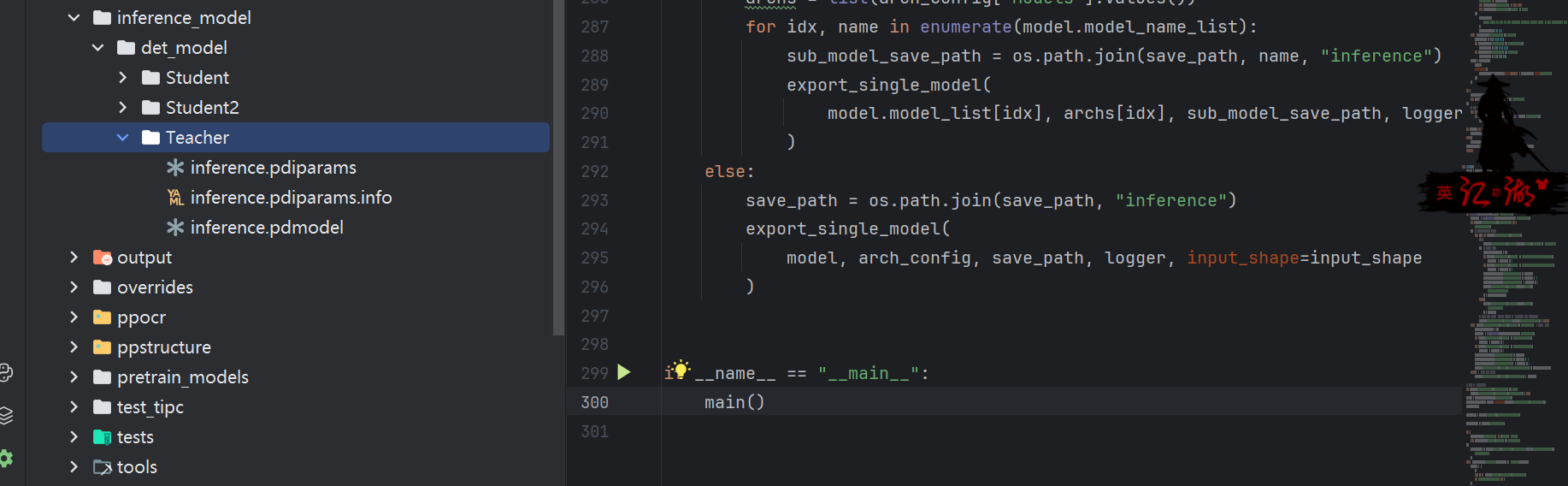
5.2 识别模型转换
- 执行命令
python tools/export_model.py -c pretrain_models/ch_PP-OCRv3_det_cml.yml -o Global.pretrained_model=./output/rec_ppocr_v3_distillation/best_accuracy Global.save_inference_dir=./inference_model/ret_model/
- -c 指定导出模型使用的配置文件,需与训练时使用的配置文件相同
- -o 指定配置文件中的某个参数,即在不修改配置文件的情况下修改参数
- Global.pretrained_model 此处是指要导出模型的参数文件路径
- Global.save_inference_dir 指导出模型的保存路径
- 导出结果,参考上面只是目录不一样
六 使用模型
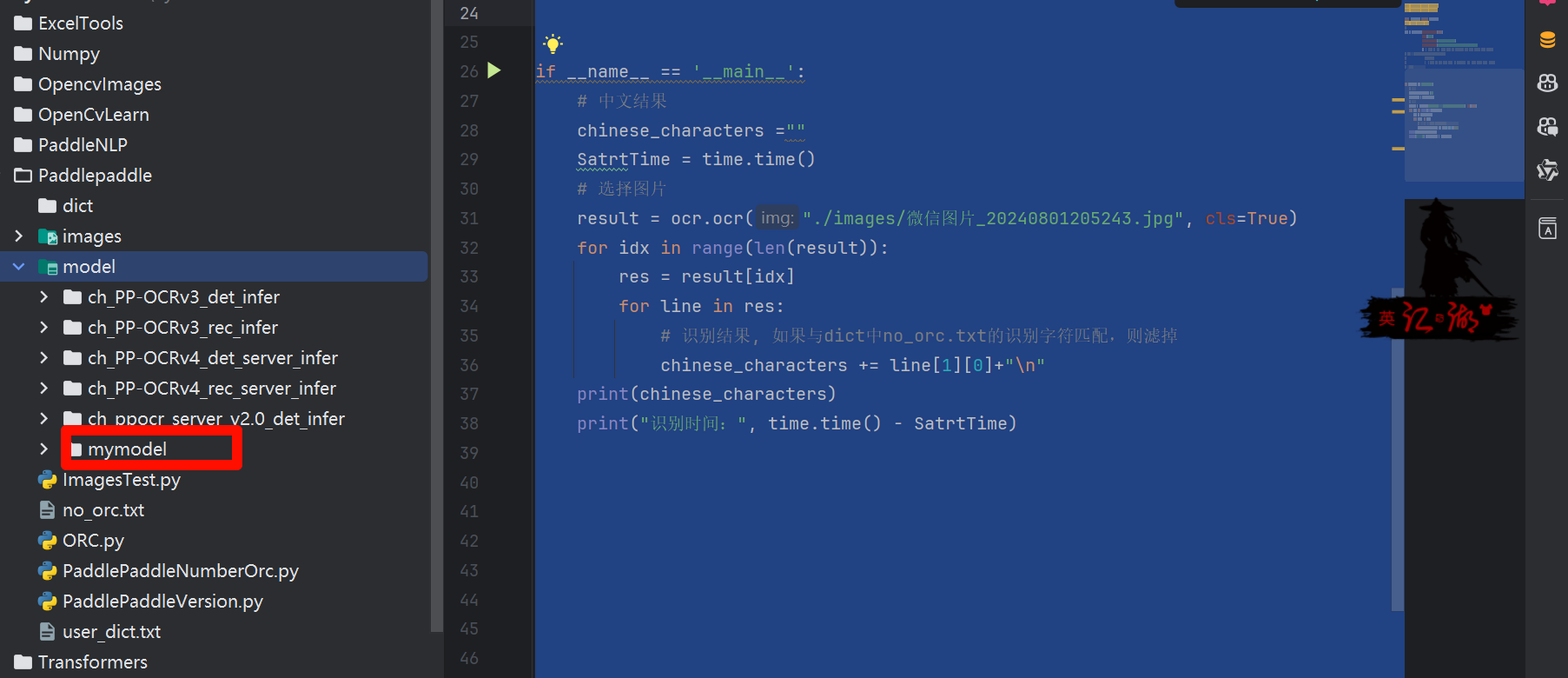
"""
@Author: EasonShu
@FileName: ImagesTest.py
@DateTime: 2024/7/18 下午4:10
"""
import time
from paddleocr import PaddleOCR
from paddlenlp import Taskflow
from paddleocr import PaddleOCR
from sympy import true
#
ocr = PaddleOCR(use_angle_cls=True,
lang="ch",
det_model_dir='model/mymodel/',
rec_model_dir='model/ch_PP-OCRv4_rec_server_infer/'
) # need to run only once to download and load model into memory
# ocr = PaddleOCR(use_angle_cls=True,
# lang="ch"
# ) # need to run only once to download and load model into memory
# 加载dict下的不识别字符,过滤掉
if __name__ == '__main__':
# 中文结果
chinese_characters =""
SatrtTime = time.time()
# 选择图片
result = ocr.ocr("./images/810a19d8bc3eb1359aef8739a61ea8d3fd1f4403.jpg", cls=True)
for idx in range(len(result)):
res = result[idx]
for line in res:
# 识别结果, 如果与dict中no_orc.txt的识别字符匹配,则滤掉
chinese_characters += line[1][0]+"\n"
print(chinese_characters)
print("识别时间:", time.time() - SatrtTime)
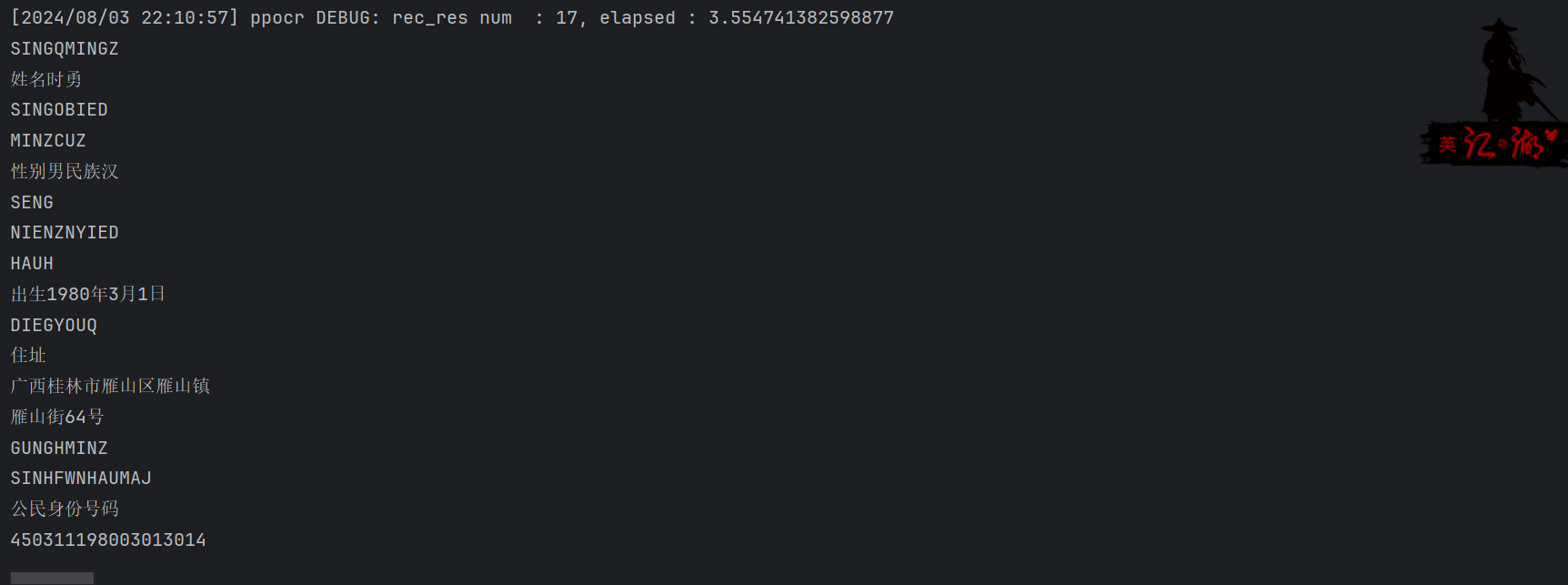
- 可以发现效果不是很好,可能需要更多数据集